Open Create Studio and navigate to the Music icon on the menu panel
Go to Music > click on the Speech tab
Choose between text-to-speech providers: Google TTS and AI TTS
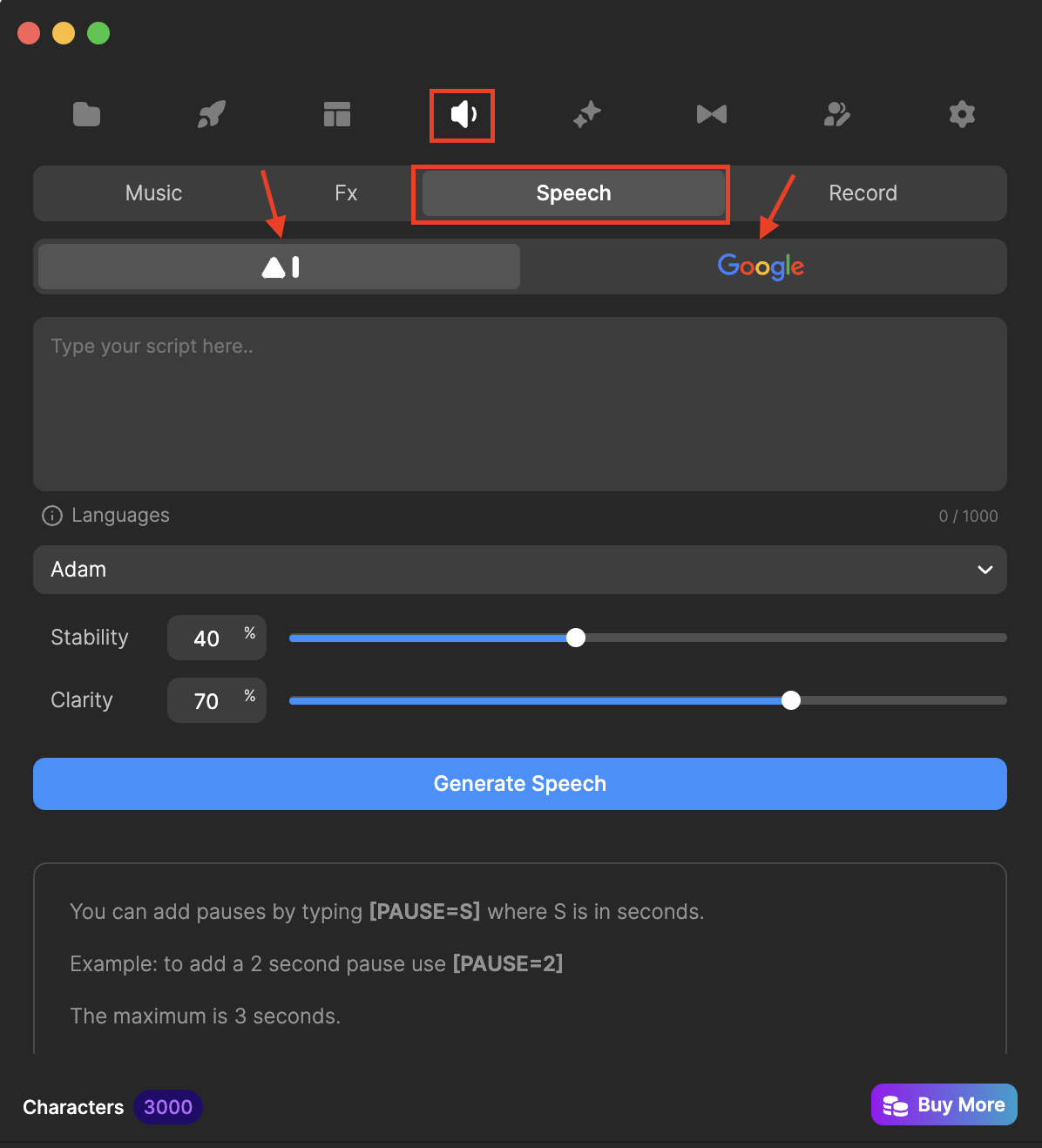
Google TTS is FREE for all and can be used without any limit.
AI TTS requires credits to work. For every 1000 characters used = 4.5 credits are deducted
Monthly/Yearly All Access Pass members receive 1,500 AI credits on the 1st of each month, but unused credits do not roll over.
Lifetime All Access Pass members receive a one-time allocation of 10,000 AI credits upon signing up but do not receive the monthly 1,500 credits.
Extra credit packs can be purchased from the store, and they do not expire.
Since credits are deducted immediately when you click "Generate Speech," we recommend using the preview feature to listen to voices beforehand to avoid unnecessary credit usage.
Once you've selected a voice from the menu, type your script in the text box. Click on Generate Speech.
Note 1: The maximum number of characters the text-to-speech supports is 1000 characters including spaces.
If you have longer scripts you will need to split them into several clips.
Note 2 : We suggest saving the text first on your word processor so you can easily edit them.
You can copy the text and paste it into the text-to-speech field by pressing Ctrl/CMD+V.
Click on Import
The generated audio is automatically added to the Project folder.
You can then drag it to the canvas or the timeline.
ADDING A PAUSE BETWEEN WORDS OR SENTENCE
To insert a pause between words or sentences, simply type [PAUSE=S] where S is the number of seconds.
For example: "How are you?[PAUSE=3] I am good."
The voice will make a 3-second pause after "How are you?" before it reads the next sentence.
To give more control over the pause timing, you may also use a decimal point to add milliseconds.
For example: "How are you?[PAUSE=3.5] I am good."
This will give a 3.5 second pause which is equal to 3500 milliseconds
_______________________________________________________________________
SUPPORTED LANGUAGES AND NUMBER OF VOICES AVAILABLE FOR GOOGLE TTS
| LANGUAGE | MALE VOICES | FEMALE VOICES |
| English (US) | 10 | 10 |
| English (GB) | 4 | 6 |
| English (AU) | 4 | 4 |
| English (IN) | 4 | 4 |
| Afrikaans | 0 | 1 |
| Arabic | 4 | 4 |
| Bengali | 2 | 2 |
| Bulgarian | 0 | 1 |
| Catalan | 0 | 1 |
| Chinese Mandarin(CN) | 4 | 4 |
| Chinese Mandarin (TW) | 4 | 2 |
| Chinese Yue | 2 | 2 |
| Czech | 1 | 1 |
| Danish | 2 | 6 |
| Dutch (BE) | 2 | 2 |
| Dutch (NL) | 4 | 6 |
| Filipino | 4 | 4 |
| Finnish | 1 | 1 |
| French (CA) | 4 | 4 |
| French (FR) | 4 | 6 |
| German | 6 | 6 |
| Greek | 1 | 1 |
| Gujarati | 2 | 2 |
| Hindi | 4 | 4 |
| Hungarian | 1 | 1 |
| Icelandic | 0 | 1 |
| Indonesian | 4 | 4 |
| Italian | 4 | 4 |
| Japanese | 4 | 4 |
| Kannada | 2 | 2 |
| Korean | 4 | 4 |
| Latvian | 1 | 0 |
| Malay | 4 | 4 |
| Malayalam | 2 | 2 |
| Norwegian - Bokmål | 4 | 6 |
| Polish | 4 | 6 |
| Portuguese (BR) | 2 | 2 |
| Portuguese (PT) | 4 | 4 |
| Punjabi | 4 | 4 |
| Romanian | 1 | 1 |
| Russian | 4 | 6 |
| Serbian | 0 | 1 |
| Slovak | 0 | 2 |
| Spanish (ES) | 2 | 5 |
| Spanish (US) | 4 | 2 |
| Swedish | 4 | 6 |
| Tamil2 | 2 | 2 |
| Telugu | 1 | 1 |
| Thai | 0 | 1 |
| Turkish | 4 | 6 |
| Ukrainian | 1 | 1 |
| Vietnamese | 4 | 4 |
VOICES AVAILABLE FOR AI TTS
Arabic
Bulgarian
Chinese
Croatian
Czech
Danish
Dutch
English
Filipino
Finnish
French
German
Greek
Hindi
Indonesian
Italian
Japanese
Korean
Malay
Polish
Portuguese
Romanian
Russian
Slovak
Spanish
Swedish
Tamil
Turkish
Ukrainian

